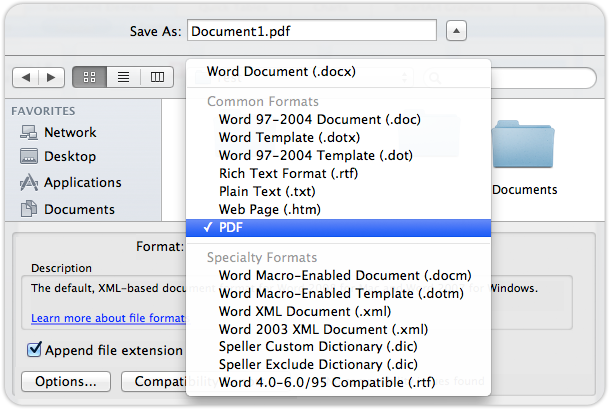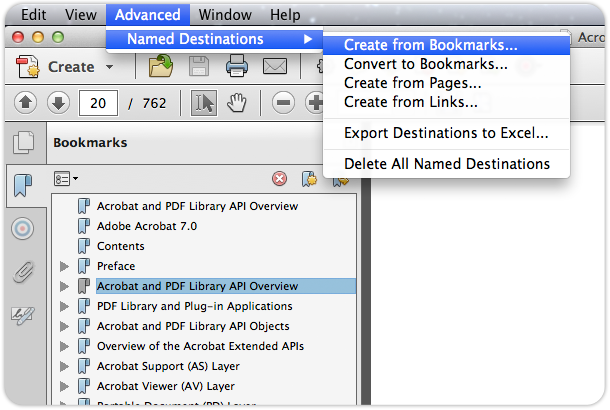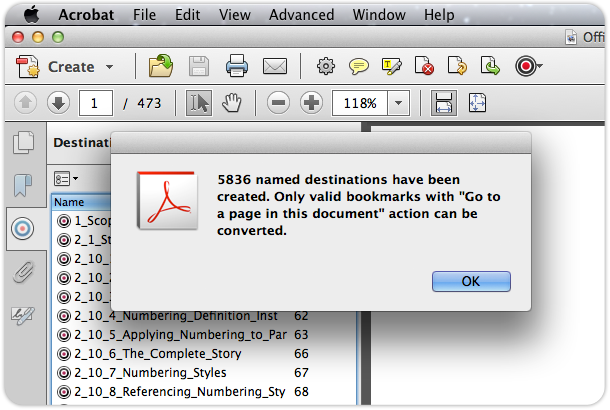Acrobat® plug-in for PDF Named Destinations
PDF Destinator is an Acrobat® plug-in that converts PDF document bookmarks to PDF named destinations and vice versa. Creating named destinations manually (click here to read more) is very time consuming. PDF Destinator plug-in is an ideal tool for large technical manuals, reports and e-books. Named destinations work like named anchor tags inside a HTML document, but they can be used as targets for links, PDF form fields and bookmarks as well, that makes it extremely valuable for PDF authors.
Using the plug-in is very easy: after installation you should see a new menu items under "Advanced" menu.
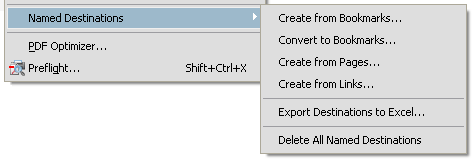
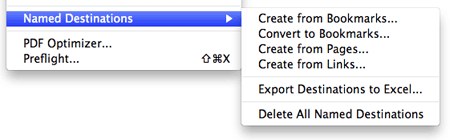
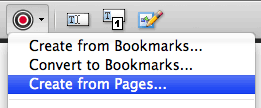
What are PDF named destinations?
When using named destinations, you can create links that go to specific content rather than a page number. PDF named destinations make PDF content accessible worldwide — to locate information directly from the source documents, not just open the PDF at the first page. It is useful if the document is altered significantly. If you edit the source document and the pagination of the document changes, the cross-reference is no longer accurate, but the PDF document is still accessible by named destinations. For example, if myfile.pdf has a destination called "Chapter1" then a link to the Chapter might be with a URL:

You can specify multiple parameters in a single URL. Separate each parameter with either an ampersand (&) or a pound (#) character. There can be no spaces in the URL. Please note that named destinations work in PDF files that are served from Web servers, not in local copies that exist on your hard disk.
The plug-in also validates existing bookmarks according to requirements specified by Abobe. Adobe defines parameters that allow you to open a PDF document with an URL that specifies what to display (a named destination or specific page), and how to display it (see more: Parameters for Opening PDF Files). The plug-in will remove reserved characters, replace spaces by underscore (_) and limit destinations to 32 symbols.
All the common Latin characters with ligatures (from Extended ASCII or ISO Latin‑1) are substituted by A-Za-z characters. For example created destinations are more readable:
- L'élève a été à l'aise — L_eleve_a_ete_a_l_aise
- français — francais
- Niña — Nina
- Fächergewölbe — Fachergewolbe
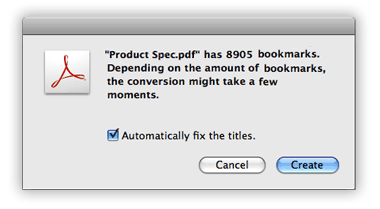
URL Limitations (specified by Adobe)
- Only one digit following a decimal point is retained for float values.
- Individual parameters, together with their values (separated by & or #), can be no greater then 32 characters in length.
- You cannot use the reserved characters =, #, and &. There is no way to escape these special characters.
- If you turn bookmarks off using a URL parameter when a document had previously been saved with bookmarks on, the bookmark scrollbars are displayed at first, and only disappear once Acrobat® obtains enough streamed information to render the full page.
FAQ About PDF Destinator for Acrobat®
Evaluations
Purchasing
- Comapany name
- Address
- Contact person
- VAT (tax) number
- Confirm the product/quantity you want to buy
- Your name
- Address (city, state, country)
- Name of school / University
- Your department of study (computer science, chemistry, humanities)
- Your status (student, faculty, research stuff/assistant, administration)