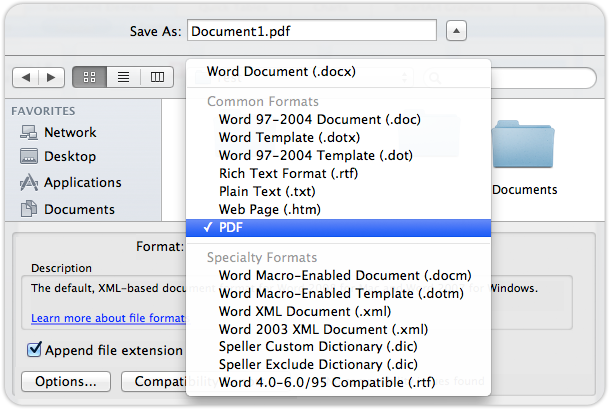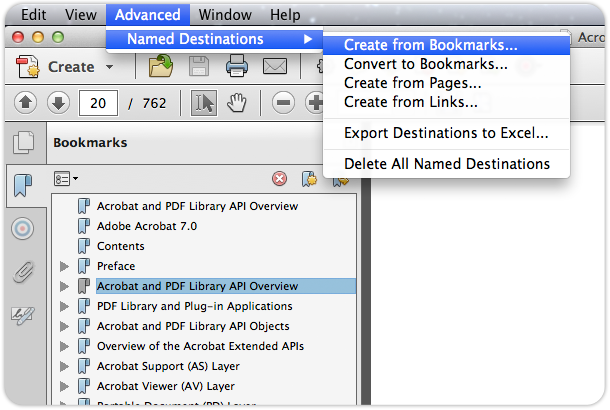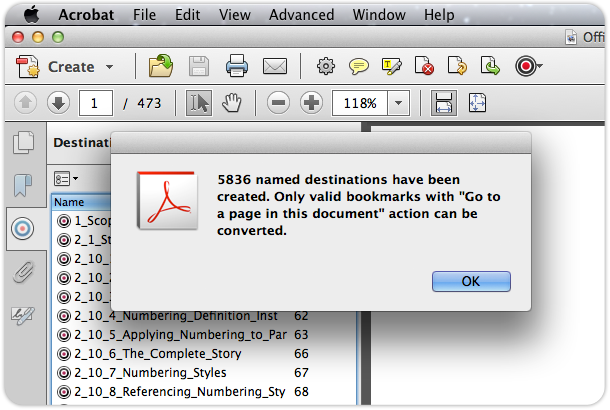Working With Batch Processing
The professional version of the PDF Destinator plug-in supports batch processing (changed to "actions" in Acrobat X).
Acrobat batch processing can automate your tasks and save your time if you are working with multiple PDF documents. To do batch processing the user first builds a list of commands called a Batch Sequence. Acrobat includes a built-in list of common commands from which to choose. The PDF Destinator plug-in adds a new one called "Create Named Destinations".

When the sequence is run, Acrobat applies the list of commands to each file it processes. It is possible to edit batch sequences. The files on which a Batch Process operates are opened one at a time. The complete list of commands in the Batch Sequence is applied to the opened file. It is then saved and closed before the next file is opened.
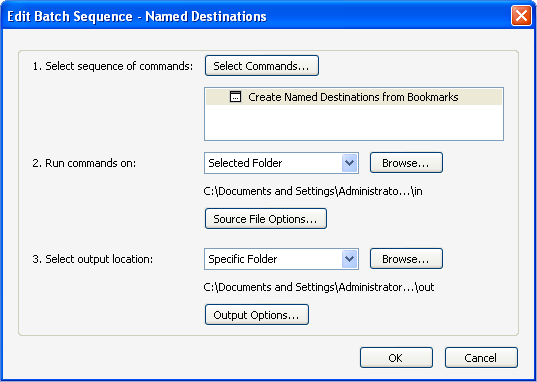
Acrobat 9
- Run Adobe Acrobat 9
- Choose Advanced > Document Processing > Batch Processing
Acrobat X replaces "Sequences" with "Actions"
- Run Adobe Acrobat X
- Choose File > Action Wizard > Create Named Destinations
FAQ About PDF Destinator for Acrobat®
Evaluations
Purchasing
- Comapany name
- Address
- Contact person
- VAT (tax) number
- Confirm the product/quantity you want to buy
- Your name
- Address (city, state, country)
- Name of school / University
- Your department of study (computer science, chemistry, humanities)
- Your status (student, faculty, research stuff/assistant, administration)